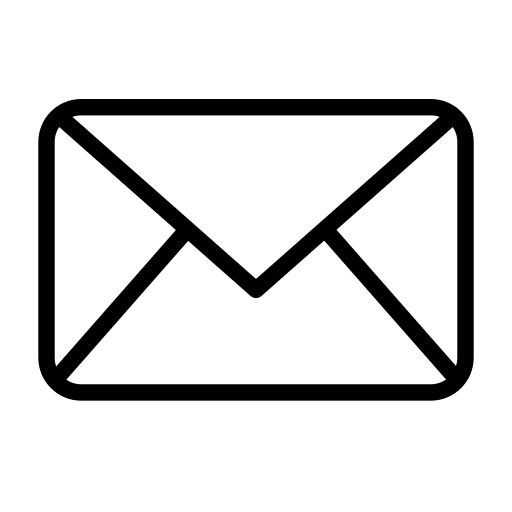Q: Can I book the golf simulator just for practice or leisure?
A: Yes, you can reserve simulator time whether you’re practicing, playing for fun or competing with friends.
Q: Are junior golf programs suitable for beginners?
A:Absolutely! Our junior sessions are customized to match each child’s age, skill level and goals.
Q: What are your operating hours?
A: We’re open Monday to Saturday, 10:00 AM to 7:00 PM.
Q: Do you offer custom club fitting services?
A: Yes. Our PING-certified fitting ensures your equipment is perfectly matched to your swing for maximum performance.